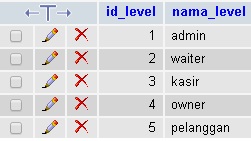- Pertama Kalian Harus Membuat database terlebih dahulu seperti dibawah ini :
- tb_level
- tb_user
- Setelah itu baru kalian membuat Fromnya diNetbeans
/*
* To change this template, choose Tools | Templates
* and open the template in the editor.
*/
package restoran;
import java.sql.*;
import javax.swing.JOptionPane;
import restoran.inc.config_restoran;
/**
*
* @author LAB_RPL
*/
public class login extends javax.swing.JFrame {
Connection conn;
ResultSet rs;
PreparedStatement pst;
Statement st;
/**
* Creates new form login
*/
public login() {
initComponents();
}
public void cek(){
conn = config_restoran.KoneksiDb();
try {
st = conn.createStatement();
String sql = "SELECT * FROM tb_user where username = '"+txUser.getText()+"' and password = '"+txPass.getText()+"'";
rs = st.executeQuery(sql);
if(rs.next()){
if(rs.getString("id_level").equals("1")){
menu fa = new menu();
fa.show();
this.dispose();
}else if(rs.getString("id_level").equals("2")){
waiter fu = new waiter();
fu.show();
this.dispose();
}
else if(rs.getString("id_level").equals("3")){
kasir fu = new kasir();
fu.show();
this.dispose();
}
else if(rs.getString("id_level").equals("4")){
owner fu = new owner();
fu.show();
this.dispose();
}
else if(rs.getString("id_level").equals("5")){
pelanggan fu = new pelanggan();
fu.show();
this.dispose();
}
}else{
JOptionPane.showMessageDialog(null, "Maaf password atau username anda salah");
txUser.setText("");
txPass.setText("");
txUser.requestFocus();
}
}catch(SQLException e){
JOptionPane.showMessageDialog(null, e);
}
}
private void loginActionPerformed(java.awt.event.ActionEvent evt) {
// TODO add your handling code here:
cek();
}
private void keluarActionPerformed(java.awt.event.ActionEvent evt) {
// TODO add your handling code here:
System.exit(0);
}
SELESAI SELAMAT MENCOBA !!!